UPS vs NPS Calculator & Unified Pension Scheme Calculator
Accurate UPS & NPS comparison — FinMinutes. Illustrative only; verify with HR / PoP / NPSTRUST.
Inputs
If you have less than 25 years of qualifying service — how pension is calculated
How corpus is treated under UPS (simple explanation)
Switch option — one-time, one-way UPS → NPS
The Unified Pension Scheme (UPS), introduced by the Government of India, has brought fresh attention to how government employees will retire and what pension they can expect. The FinMinutes UPS vs NPS Calculator is a simple yet powerful tool designed to help employees compare their potential retirement benefits under the new UPS and the existing National Pension System (NPS).
Whether you’re a Central or State government employee, this calculator gives a realistic projection of your pension, lump sum, and corpus value, making it easier to understand which plan could benefit you more in the long term.
What Is the Unified Pension Scheme (UPS)?

The Unified Pension Scheme (UPS), announced in 2024, merges the best aspects of the Old Pension Scheme (OPS) and National Pension System (NPS).
Under UPS, employees will receive a guaranteed defined pension based on their average basic pay, while their contributions continue to accumulate in an individual pension account under the PFRDA (Pension Fund Regulatory and Development Authority).
Key highlights of UPS:
- Minimum assured pension of 50% of the average monthly Basic Pay (last 12 months before retirement).
- Applicable for employees completing 25 years of qualifying service.
- For service below 25 years, the payout is proportionate to the years served.
- UPS maintains an individual corpus like NPS, but the government guarantees the pension shortfall.
- Employee contributions continue, ensuring accountability and fund growth.
UPS essentially promises a defined pension benefit while keeping the PFRDA’s transparent fund-management system, bridging the gap between security and sustainability.
About National Pension System (NPS)
The National Pension System (NPS) is a market-linked defined contribution scheme.
Instead of a fixed pension formula, your final retirement benefit depends on:
- Your monthly contributions
- Employer’s matching contribution
- Investment returns from your chosen scheme
- Annuity rates at retirement
For Central Government employees, typically:
- Employee contributes 10% of Basic + DA
- Government contributes 14% of Basic + DA
At retirement (age 60), you can:
- Withdraw up to 60% of your corpus as a lump sum, and
- Use at least 40% to buy an annuity for monthly pension.
The NPS provides transparency and growth potential through equity exposure (E), corporate bonds (C), and government securities (G), but it doesn’t guarantee a fixed pension amount.
UPS vs NPS?
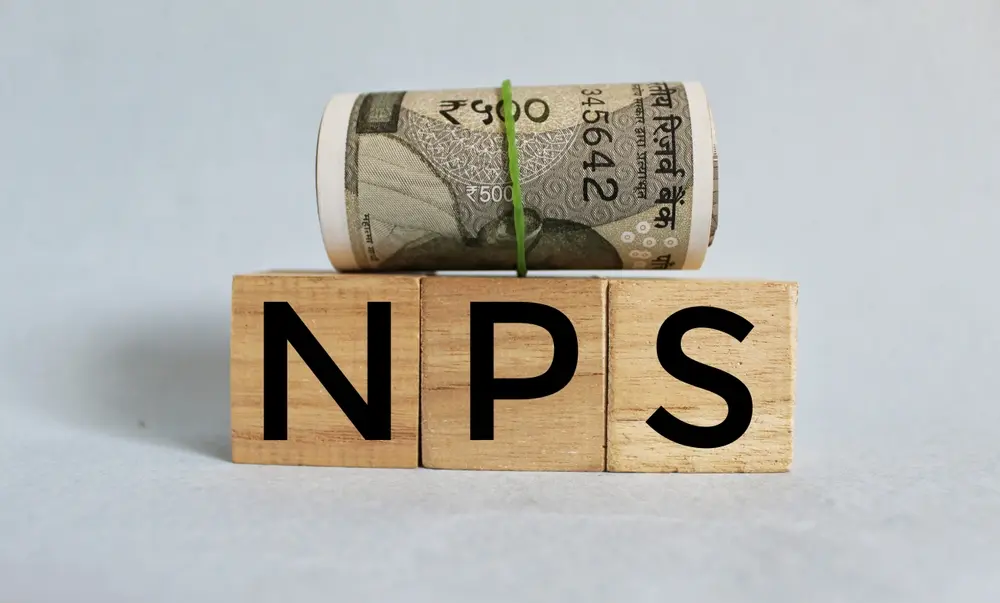
The UPS aims to address concerns about retirement uncertainty under NPS by offering a defined benefit pension while still building an investible corpus. However, because both systems work differently, one promising an assured payout (UPS) and the other offering market-based returns (NPS), it’s important to evaluate both side by side.
UPS vs NPS Calculator
The FinMinutes calculator allows you to:
- Estimate your monthly pension under UPS
- Estimate NPS corpus growth with realistic returns and expenses
- See how your NPS pension (annuity) compares to the UPS assured pension
- Understand the real corpus value after accounting for inflation
- Download the full year-by-year projection
How the FinMinutes UPS vs NPS Calculator Works
This calculator uses transparent, rule-based computations following PFRDA, NPSTRUST, and MoF guidance. It’s designed with flexibility for both Central and State government employees.
Step 1: Select Mode
Choose either:
- UPS Only, or
- UPS + NPS Comparison
If you select comparison mode, the calculator automatically shows both sections side by side for deeper insights.
Step 2: Enter Basic Details
You’ll be asked to input:
- Current Annual Basic Pay
- Dearness Allowance (DA %)
- Expected Annual Step-Up (%) (assumed salary growth)
- Years Left Until Retirement
- Qualifying Service at Retirement (years)
If you don’t know your average Basic Pay for the last 12 months of your service at the time of retirement, don’t worry, our NPS vs UPS calculator estimates it based on your current pay and expected step-up until retirement.
Step 3: Choose NPS Scheme Type (if comparing)
You can select from:
- LC50 (Lifecycle 50% Equity)– default 9.5% return
- LC25 (Lifecycle 25% Equity)– around 8.7% return
- G (Government Scheme)– conservative 7% return
Each scheme automatically sets the expected annual return, though you can manually adjust it. You can also enter:
- Existing Tier-I NPS Corpus (if any)
- Expense Ratio (TER)
- Inflation rate
- Lump Sum withdrawal % (default 60%)
- Expected Annuity Yield (e.g., 6%)
Step 4: Click “Calculate”
Once you click Calculate, the tool instantly provides:
- UPS pension amount (monthly and annual)
- UPS lump sum benefit
- NPS nominal and real corpus
- Estimated NPS pension
- Total invested amount
- Lump sum + annuity corpus breakdown
Each figure is color-coded and tooltip-enabled for clarity, ensuring every result is backed by its official formula and explanation.
UPS Pension Formula Explained
The UPS defined pension is calculated as:
Monthly Pension = 50% × (Qualifying Service ÷ 25) × Average Monthly Basic Pay
Example:
If you’ve served 20 years and your average monthly basic is ₹60,000:
→ Pension = 0.5 × (20 ÷ 25) × 60,000 = ₹24,000/month
If you’ve served 25 years or more, you get the full 50% of your average Basic Pay as a pension. This formula ensures a fair, proportionate payout for those with fewer service years, while rewarding long service with a full guaranteed pension.
NPS Calculation Logic in our UPS vs NPS Calculator

Unlike UPS, NPS benefits depend on how your investments grow. Here’s how our calculator projects your corpus and pension:
- Contributions:
- Employee: 10% of (Basic + DA)
- Government: 14% (Central) or 10% (State)
- Contributions start from your current salary and grow annually with your step-up percentage.
- Net Return:
- We deduct TER (Expense Ratio) from the expected return to get the net annual growth rate.
- Future Value Calculation:
- Contributions compound each year using a growing annuity formula, ensuring accuracy.
- Corpus at Retirement:
- Total corpus = Compounded employee + employer contributions + existing NPS balance.
- Lump Sum & Annuity:
- You can withdraw up to 60% lump sum, and the rest (40%) must be annuitised.
- Monthly pension = (Annuity Corpus × Annuity Rate) ÷ 12
- Inflation Adjustment:
- The tool also displays a real corpus value (inflation-adjusted), helping you see your true purchasing power.
Example: UPS vs NPS Comparison
Let’s assume:
- Current annual basic: ₹6,00,000
- DA: 30%
- Step-up: 5% per year
- 30 years until retirement
- Qualifying service: 25 years
- Scheme: LC50 (9.5% expected return, 0.10% TER, 6% inflation)
UPS Output:
- Monthly Pension: ₹1,08,000/month
- Annual Pension: ₹12.96 lakh/year
- One-time Lump Sum: ₹17.3 lakh
- Eligibility: Full pension (25+ years)
NPS Output:
- Total Invested: ₹6.6 crore
- Corpus at Retirement: ₹26.1 crore
- Real Corpus (today’s value): ₹6 crore
- Lump Sum (60%): ₹15.6 crore
- Mandatory Annuity: ₹10.4 crore
- Estimated Monthly Pension (6% annuity): ₹6.09 lakh
This example highlights how NPS may show larger absolute numbers due to market growth, but UPS provides a defined and predictable payout structure, ensuring peace of mind.
How to Interpret Results in Finminutes NPS vs UPS Calculator

- UPS Pension:
Defined benefit, safe, and predictable.
Best for those prioritizing certainty over market-linked returns. - NPS Pension:
Market-dependent, flexible, and potentially higher returns — but comes with volatility and annuity rate dependency. - Real Corpus (Inflation-adjusted):
Crucial for long-term planning — this value shows what your retirement corpus is truly worth in today’s money.
UPS vs NPS: Which Is Better for You?
| Criteria | Unified Pension Scheme (UPS) | National Pension System (NPS) |
|---|---|---|
| Pension Type | Defined Benefit | Market-Linked (Defined Contribution) |
| Pension Formula | 50% × Avg Basic Pay (last 12 months) | Based on corpus & annuity yield |
| Risk Level | Low (Government backed) | Moderate to High (market exposure) |
| Transparency | Account maintained under PFRDA | Fully under PFRDA |
| Returns | Fixed as per formula | Variable (depends on market) |
| Corpus Ownership | Retained but regulated | Fully owned, flexible |
| Lumpsum Withdrawal | Limited (UPS rule) | 60% permitted |
| Portability | Under PFRDA system | Fully portable |
| Ideal For | Employees preferring security | Those seeking higher potential returns |
In essence, UPS offers guaranteed pension stability, while NPS offers flexibility and higher growth potential. Your choice should depend on your risk tolerance, remaining years of service, and your financial goals.
Why Use the FinMinutes UPS vs NPS Calculator
- Realistic estimates: Based on actual government formulas and actuarial logic.
- Transparent assumptions: Every figure is explained with tooltips.
- Visually clear output: FinMinutes signature design, intuitive, responsive, and data-rich.
- Auto-updating defaults: Scheme-based returns (LC50/LC25/G) set automatically.
- Full CSV export: Download and analyze your data in Excel or Google Sheets.
- Educational purpose: Helps understand both systems, not just compare numbers.
Our NPS vs UPS calculator is built for clarity, trust, and transparency, empowering government employees and financial advisors to make better-informed decisions.
UPS vs NPS Calculator: FAQs
What is the Unified Pension Scheme (UPS)?
UPS is a government-backed pension framework that provides a defined pension (assured payout) based on your average monthly Basic Pay. For qualifying service of 25 years or more, the full assured pension is 50% of the average monthly Basic (last 12 months); for fewer years, the payout is proportionate. UPS uses PFRDA infrastructure to maintain individual accounts and contributions.
How does UPS differ from NPS?
UPS offers a defined benefit (fixed formula) pension, while NPS is a defined contribution (market-linked) system. Under UPS, the government promises a specified pension (reducing retirement income uncertainty). With NPS, your retirement outcome depends on contributions, investment returns, and annuity rates at the time of retirement.
How is UPS pension calculated?
The basic formula used in this calculator is:
Monthly pension = 50% × (QualifyingYears ÷ 25) × Average Monthly Basic (last 12 months). If you have 25 or more qualifying years, you get the full 50% of your average Basic pay.
What if I have less than 25 years of qualifying service?
If the qualifying service is fewer than 25 years, the UPS pension is prorated linearly. Example: 20 years of service and average monthly Basic ₹60,000 → Pension = 0.5 × (20/25) × 60,000 = ₹24,000/month.
How does Finminutes UPS vs NPS calculator estimate the “average monthly Basic” if I don’t know it?
If you don’t enter the last-12-months average Basic, the calculator projects it using your current annual Basic and your expected annual step-up (%) for the remaining years until retirement. A projection note clearly shows the estimated monthly Basic used.
How does one calculate the NPS corpus and pension in this NPS vs UPS Calculator?
The calculator:
Takes employee and government contributions as percentages of Basic + DA (Employee = 10%; Govt = 14% central / 10% state).
Grows contributions annually by the step-up (%) you enter.
Compounds each year at the net annual return = (expected return − TER).
Adds compounded existing Tier I corpus.
Applies the lump sum % (default 60%) and computes annuity (remaining corpus × annuity yield ÷ 12) for monthly pension.
What is the “Mandatory Annuity Corpus” in NPS?
Under NPS rules, a portion of the corpus (at least 40%) must be used to buy an annuity for a lifetime pension. The tool calculates an estimated annuity payment based on the user-entered annuity yield (e.g., 6% per annum), but actual annuity quotes will vary by provider and plan.
Is the lumpsum under UPS the same as the NPS lumpsum?
No. Under NPS, up to 60% of the corpus can be withdrawn as a lumpsum at retirement (subject to rules). UPS lump-sum treatment differs by scheme provisions and government rules; the calculator shows an illustrative UPS lump-sum for informational purposes.
Who should use the Finminutes UPS vs NPS calculator?
The NPS vs UPS calculator is ideal for Central and State government employees evaluating retirement options, financial advisors advising public-sector clients, HR teams verifying payout scenarios, and anyone who wants a transparent, scenario-based comparison between a guaranteed pension (UPS) and market-linked retirement savings (NPS).
Why does changing the DA percentage not change my UPS monthly pension?
Under the Unified Pension Scheme (UPS), the monthly pension is calculated only based on your Average Monthly Basic Pay for the last 12 months. DA is not included in the pension formula.
UPS Pension Formula:
Monthly Pension = 50% × (Qualifying Service ÷ 25) × Average Monthly Basic
Because the formula uses Basic Pay only, changing the DA percentage does not increase the monthly pension amount under UPS.
However, DA does affect other values:
• The UPS lump sum uses “Emoluments = Basic + DA”, so DA can increase the one-time lump sum.
• In the UPS + NPS comparison mode, DA also increases NPS contribution amounts and final corpus growth.
